★ SURE Universal™ Simplifies Your Life ★
SURE Universal remote is your smart home solution! Within minutes of downloading, you can control your TV, media streamer, air conditioner, and many more devices. Please give SURE a try.
★ You Deserve the Best ★
SURE Universal won the Grand Award at the 2016 Asia Smartphone App contest.
★ SURE Universal - How it Works ★
SURE Universal remote works best on smartphones equipped with an Infra-Red (IR) blaster. For phones with no IR, such as Samsung Galaxy S7 and Note 5, you can use a Broadlink WiFi-to-IR converter for full functionality. Using WiFi, you can control numerous smart TVs and media streamers, such as, Samsung, LG, Android, Roku, Kodi, Chromecast, Amazon Fire, and Apple TV.
★ Cast Photos and Videos from Your Phone to a Smart TV ★
Using WiFi and DLNA, you can send pictures and videos from your phone to a smart TV. Your favorite photos and videos look good on your phone, but they will look spectacular on a large high-resolution TV screen.
★ Share Your Remotes ★
Once you have SURE Universal remote setup with all of your devices, you can create an account and back them up to our secure SURE cloud. That way you will never lose them, and you can send them to friends and family to use as well.
★ SURE Customer Support ★
We respond to all customer requests and suggestions. Please leave us a review on Google Play or write to us at [email protected].
We maintain a large database of approximately one million IR appliances, however, some devices may be missing. If you can’t find your device please send your device brand and model to [email protected]
For training please see our Support and Training section: http:www.tekoia.comsupport-training
★ User Permissions ★
We have a strict privacy policy (see the website link below), with no unauthorized access to user data, and no sign-in required to operate the remote control. When installing we ask user permissions for the following:
1. Identity - for billing in case you want to subscribe to the ad-free version
2. Location - For advertising and future IoT
3. PhotosMediaFiles - for streaming from the phone to a Smart TV.
4. Microphone - access to the microphone for voice commands in a smart TV
5. WiFi - for connecting to a Smart TV
6. Device ID & Call Info - for muting a Smart TV when your phone rings (enabled via settings)
SURE Universal remote is your smart home solution! Within minutes of downloading, you can control your TV, media streamer, air conditioner, and many more devices. Please give SURE a try.
★ You Deserve the Best ★
SURE Universal won the Grand Award at the 2016 Asia Smartphone App contest.
★ SURE Universal - How it Works ★
SURE Universal remote works best on smartphones equipped with an Infra-Red (IR) blaster. For phones with no IR, such as Samsung Galaxy S7 and Note 5, you can use a Broadlink WiFi-to-IR converter for full functionality. Using WiFi, you can control numerous smart TVs and media streamers, such as, Samsung, LG, Android, Roku, Kodi, Chromecast, Amazon Fire, and Apple TV.
★ Cast Photos and Videos from Your Phone to a Smart TV ★
Using WiFi and DLNA, you can send pictures and videos from your phone to a smart TV. Your favorite photos and videos look good on your phone, but they will look spectacular on a large high-resolution TV screen.
★ Share Your Remotes ★
Once you have SURE Universal remote setup with all of your devices, you can create an account and back them up to our secure SURE cloud. That way you will never lose them, and you can send them to friends and family to use as well.
★ SURE Customer Support ★
We respond to all customer requests and suggestions. Please leave us a review on Google Play or write to us at [email protected].
We maintain a large database of approximately one million IR appliances, however, some devices may be missing. If you can’t find your device please send your device brand and model to [email protected]
For training please see our Support and Training section: http:www.tekoia.comsupport-training
★ User Permissions ★
We have a strict privacy policy (see the website link below), with no unauthorized access to user data, and no sign-in required to operate the remote control. When installing we ask user permissions for the following:
1. Identity - for billing in case you want to subscribe to the ad-free version
2. Location - For advertising and future IoT
3. PhotosMediaFiles - for streaming from the phone to a Smart TV.
4. Microphone - access to the microphone for voice commands in a smart TV
5. WiFi - for connecting to a Smart TV
6. Device ID & Call Info - for muting a Smart TV when your phone rings (enabled via settings)
No reviews found!
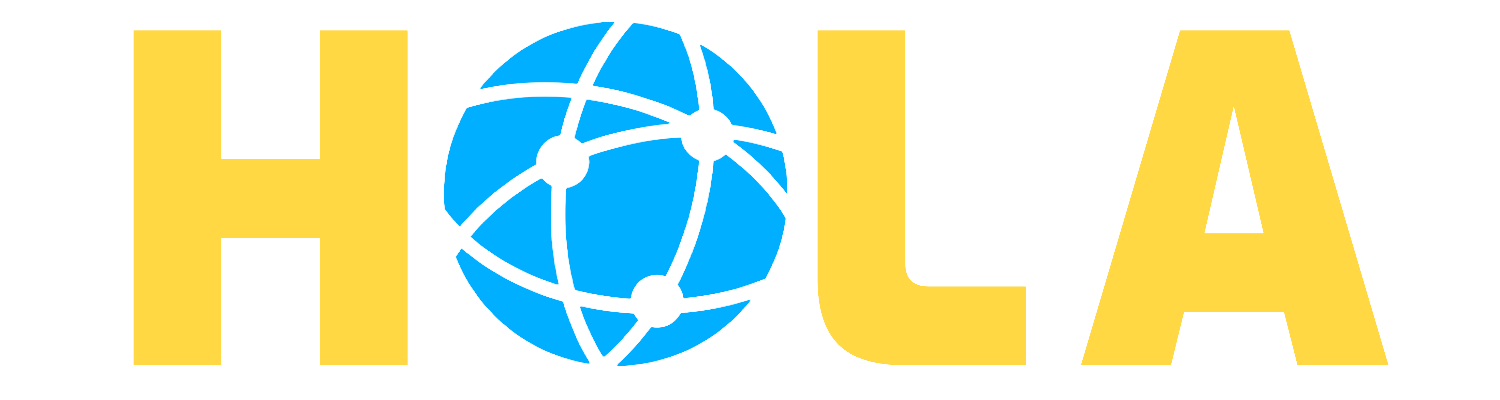





























No comments found for this product. Be the first to comment!